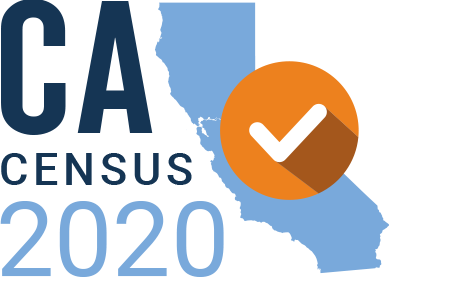QAC/QAK Finder
The QAC/QAK Finder
Note/Disclaimer: All of the information has been provided by partners. It’s recommended that people call to confirm detail.
The California Complete Count – Census 2020 Questionnaire Assistance Center/Questionnaire Assistance Kiosk (QAC/QAK) Finder is an easy-to-use tool to locate QAC’s or QAK’s that provide help in specific languages.
How to Use the Finder
People can get started using the Finder by watching this short video: “How to use the QAC/QAK Finder tool“
- View QAC’s and QAK’s on the map by either (1) entering an address in the search box or (2) clicking the set-location button to the right of the search box and then clicking a spot on the map.
- Drag the circle on the “Show results within” slider to shrink or increase the search area. The example above will bring up results that are within 5 miles of an address or point on the map. In addition, to find centers operated by a particular organization, type the group’s name in the search box and centers operated by that organization will be listed.
- After centers appear on the map and in the sidebar, click “Select filters to apply” and choose from one or more language filters to limit the map view to QAC’s or QAK’s where organizers have said they will provide assistance in those languages. (In some cases, people are asked to call ahead to confirm if assistance in a particular language is available.)
- The names of the QAC’s or QAK’s that meet the language criteria will be listed. To get more information, click on an item in the sidebar or an icon on the map (for best results, click on the icon’s pointer.) That will bring up details about operating hours, accessibility, and other information provided by the organization operating the center.
- If a desired language is not among the named languages in the filter list, choose the “Other languages not listed” filter. Type in the name of an unlisted language and click “Apply.” That will identify any centers offering assistance in that language.
- To get directions from a point on the map to selected QAC or QAK, click on the “Directions” tab to generate step-by-step travel instructions.
- The upper-right corner of the Finder includes other useful widgets. The “Bookmark” widget is a way to quickly zoom to another part of California.
For questions, please file a QAC/QAK Help ticket with the California Census 2020 Helpdesk.