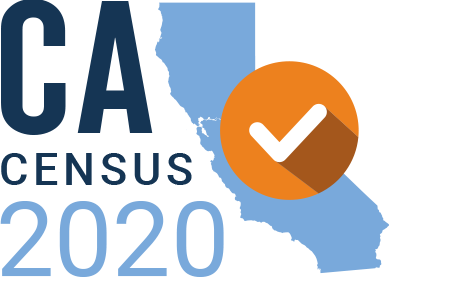This State of California website has been developed in compliance with California Government Code 7405. Section 7405 requires that all electronic and information technology developed or purchased by the State of California Government is accessible to people with disabilities. There are various types of physical disabilities that impact user interaction on the web. Vision loss, hearing loss, limited manual dexterity, and cognitive disabilities are examples, with each having different means by which to access electronic information effectively. Our goal is to provide a meaningful and productive web experience for all visitors.
This language is now in Gov. Code S. 7405, as of 1/1/17.
Our Commitment to Accessibility
The California Complete Count – Census 2020 is committed to making our website content accessible and user friendly to everyone. If you are having difficulty viewing or navigating the content on this website, or notice any content, feature, or functionality that you believe is not fully accessible to people with disabilities, please call our Customer Service team at 916-852-2020, or email our team at info@census.ca.gov, include “Disabled Access” in the subject line, and provide a description of the specific feature you feel is not fully accessible or a suggestion for improvement. We take your feedback seriously and will consider it as we evaluate ways to accommodate all of our stakeholders and our overall accessibility policies. Additionally, while we do not control such vendors, we strongly encourage vendors of third-party digital content to provide content that is accessible and user friendly.
Accessible Features
Below you will find a list of some of the technology solutions we have integrated to make our website easy to navigate, fast-loading, and accessible.
Fonts
One of the pillars of accessible web design is using defaults and certain design elements that can be adjusted by the end user. This kind of design permits visitors to adjust font size, contrast, and customize other elements to meet their particular viewing needs. Information on some of our special access features, and how to work with custom settings are described below. The fonts used on this site are a default size, which allows you to make adjustments according to your preference. The following is the easiest way to change the font size for some common web browsers.
Internet Explorer
Click on the “View” menu. Highlight “Text Size”. Default setting will be medium. By changing the settings between largest and smallest; the text displayed on the page will be modified.
Firefox
Select the “Tools” menu. Select “Options”. Select the “Content” tab. Change the “Default Font” and “Size” values (for more advanced options, select “Advanced” next to the “Size” value). Select the “OK” box, and the fonts should change on the browser.
Graphics
Our site limits the use of graphics on the site to ease navigation, limit clutter, increase load speed of the site, and eliminate confusion for screen readers and other assistive technology devices our visitors use.
Photographs/Images:
Uses Alternative Text “ALT” and/or “TITLE” attributes. ALT/TITLE attributes provide a written description of the image, which is accessible to screen readers, and it is visible when the mouse is placed over the image. This is also useful for people who have images turned off on their browser, in which case a description will display where the image used to be.
Web Content Accessibility Guidelines (WCAG) 2.0 Level AA
The template adheres to WCAG 2.0 AA Guidelines and Success Criteria developed by the World Wide Web Consortium. They are organized under the following four principles:
Perceivable:
- Provide text alternatives for non-text content.
- Provide captions and other alternatives for multimedia.
- Create content that can be presented in different ways, including by assistive technologies, without losing meaning.
- Make it easier for users to see and hear content.
Operable:
- Make all functionality available from a keyboard.
- Give users enough time to read and use content.
- Do not use content that causes seizures.
- Help users navigate and find content.
Understandable:
- Make text readable and understandable.
- Make content appear and operate in predictable ways.
- Help users avoid and correct mistakes.
Robust:
- Maximize compatibility with current and future user tools
These additions increase the level of accessibility and empowerment to our audience in creating a fully accessible website and documents for the enjoyment of all.